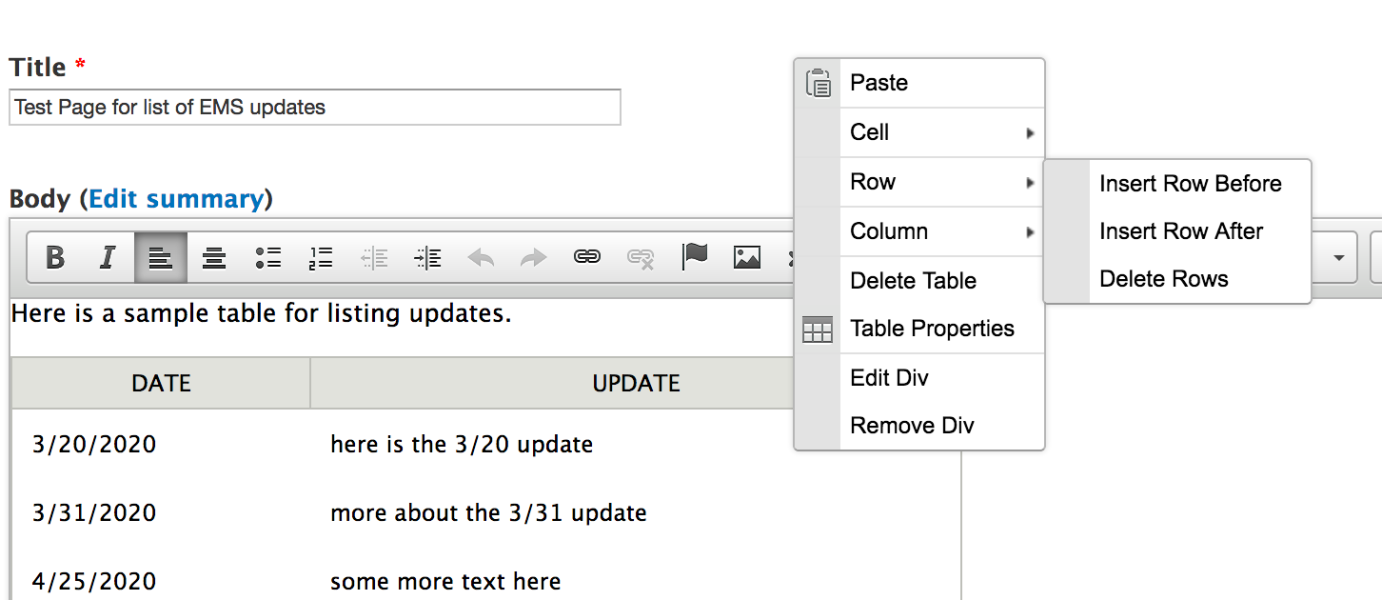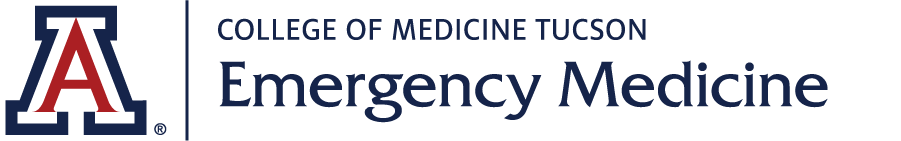There are three ways we can list EMS updates. One is to manually edit the table shown below.
A second is to use these administrative lists of FILES and when they were UPLOADED:
A third would be to add a Date field to the File entity type, so that each file would have an "updated date" as well as a "uploaded date." Then files could be listed in descending order by "updated date" (similar to the lists above). In this case, you would only need to edit the "updated date" field on the file, and the list would update automatically.
Here is a sample table for listing updates. To add or remove a row, click within the table once, in the row where you want to add or remove a row, then right-click and select "Row - Insert" or "Row-delete." (see screen shot below.
| Date | Update |
|---|---|
| 5/10/2020 | another update |
| 4/10/2020 | more about the 4/10 update |
| 3/31/2020 | some more text here |
Screen shot of clicking within the table, then right-clicking and hovering over "Row".