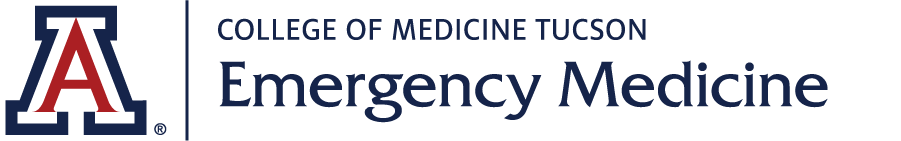You will need to log in to your account to create a blog post.
Once you have logged in, if your account has the correct permissions, you can use the top black admin menu bar to:
Content -> Add content -> Blog Post
- blog post image is optional. upload an image of any size and it will be resized for the blog page.
- enter a Title for your blog post (required)
- select a Blog Post Category (required). Paulette can add new categories if needed.
- Blog Post Date: (optional) this is the date/time you are creating the post by default, but you can edit to change this field if you like.
- Author Reference: this will link the post to the author's profile on the website, and will pull in their head shot automatically. Start typing the name of the person who is the author of this blog post, and if they have a profile, it should autofill.
- Body: this is the text of your post
- Save: click Save to save your blog post. It will appear automatically, but you can always go back and edit it later if you need to.