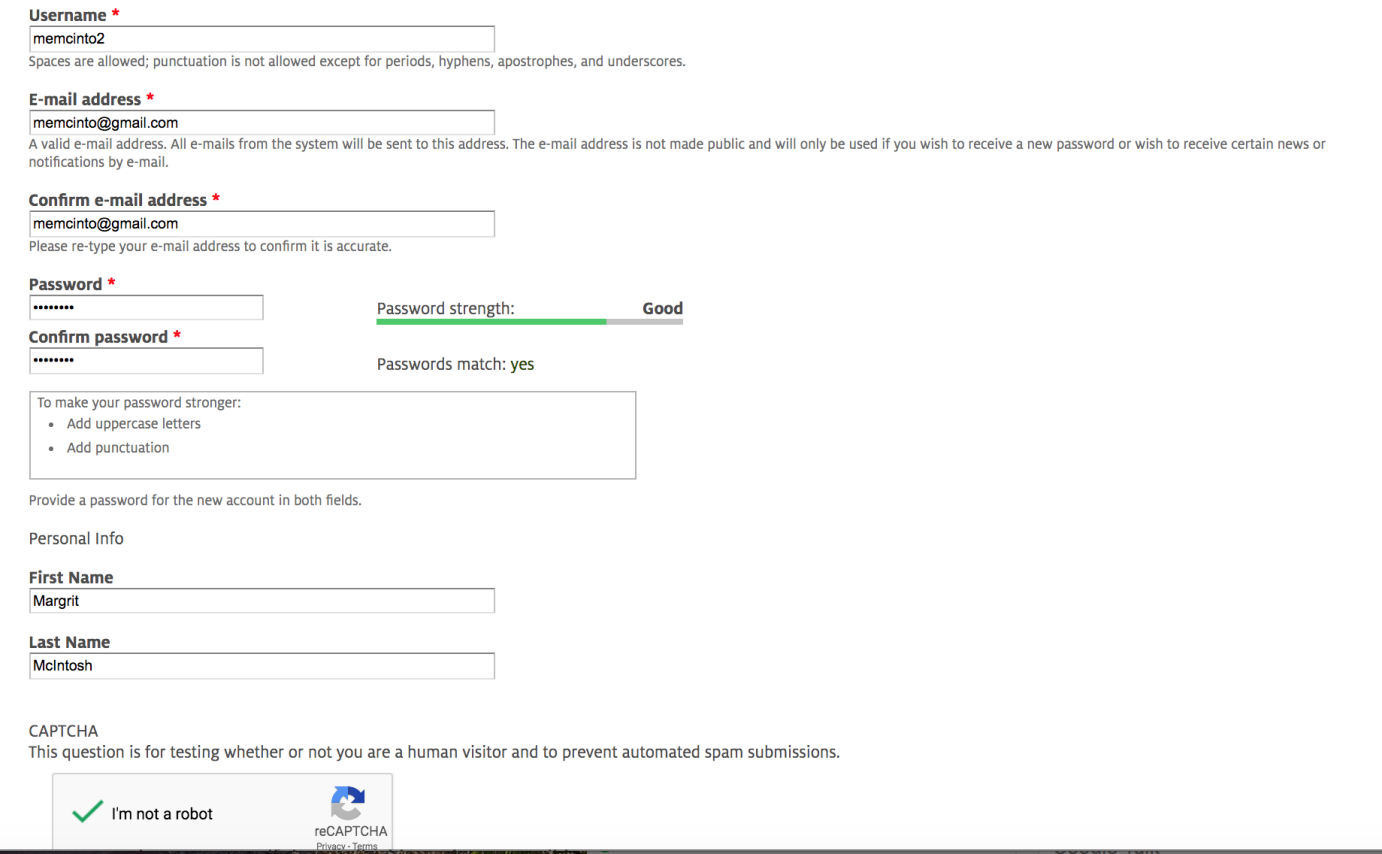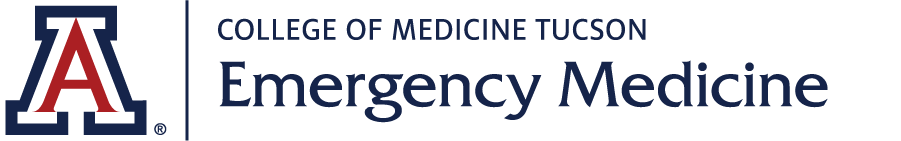- Navigate to https://emergencymed.arizona.edu/user/register
- Fill out the form (see example below) and click the "Create New Account" button.
- If the email address is on the approved list, you should see the message "A validation e-mail has been sent to your e-mail address. You will need to follow the instructions in that message in order to gain full access to the site." (Your account has been created but has the role "unverified user.")
- If the email address is NOT on the approved list, you should see the message "You are not allowed to register for this site from this email domain."
- Check your email for the validation email. If you don't receive it within 15 minutes, check your spam box.
- The validation email should say "For full site access, you will need to click on this link or copy and paste it in your browser." Click that link.
- It should take you back to the site with the message, "You have successfully validated your e-mail address." (Your user account now has the role "verified ems user")
The current list of email domains allowed is:
-
email.arizona.edu
-
arizona.edu
-
*.arizona.edu
-
aemrc.arizona.edu
-
northwestfire.org
-
tucsonaz.gov
-
rioricofire.org
-
prfmd.org
-
nogalesaz.gov
-
asarco.com
-
tubacfire.org
-
sefd911.org
-
azstateparks.gov
-
helmetpeakfire.org
-
azambulance.com
-
flytucson.com
-
mail.mil
-
mlfdaz.org
-
gmr.net
-
amr.net
-
southtucson.org
-
securitasinc.com
-
us.af.mil
-
Users who have a UA NetID should ask the site administrators to create their account with the appropriate roles and permissions. They will log in with their NetID, not a username and password.
Example of the registration form: