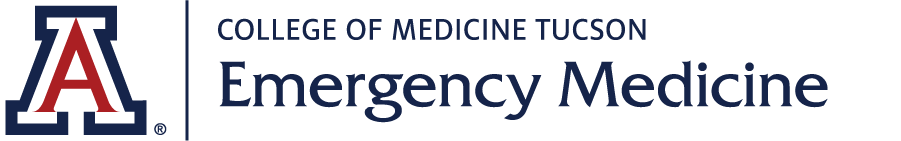We use a computed field ("Year Computed") to calculate the Year of the Resident, based on the values of the "Class of" and "Program" fields.
The only catch with this field is that it does not get recalculated unless the node is saved.
So, once a year, after July 1, content editors will need to manually save each Resident node.
Views Bulk Operations makes this easy. Visit the VBO update page, select the residents to update, and use the "Save" operation to update them.
To see an administrative list of all Residents, including Alumni, visit the Admin List Residents page.